Not all computer cases are equally well designed. That, I’m sure, you know. The thing you may not know, is just how badly designed certain cases are. Not only are they hard to service, they can be detrimental to your hardware! I recently had to change the hard drive from my backup box and ended up changing the whole kit altogether because the old machine did not recognize the new 500GB hard drive. So I reused my old Compaq Presario 6400nx computer, which does recognize the 500GB hard drive, but makes it run very hot. I mean, very hot.
The new drive, although almost idling except for the nightly backup scripts and whatnots, got to 50°C. Even if 50°C is within the manufacturer’s expected operating parameters (10 to 55°C, or similar), that’s about 20°C more than my main workstation’s hard drive that runs around 30–35°C. That got me worried because it is well known that high drive temperature shortens its life considerably. So I decided to solve the problem using tie-wraps—no, not à la McGyver.
Opened, the casing looks like this:
So it looks pretty much like an ordinary casing with slots for externally accessible drives (floppy and CD/DVD), the motherboard and lots of cables. The guys probably thought that the airflow, which is meant to bring cool air into the computer and take the heat away through the rear fans (the casing’s and the power supply’s) would be a nice airflow like this one,
with a strong stream covering hard drives, RAM (that you can’t see on the picture, it’s somewhere under the IDE cables), and CPU. Maybe even a cute small eddy on the side to ventilate that corner. Well, with all the cabling and the ill-designed face-plate, the airflow is pretty much like this:
Which leaves the drive bay (shown in bright red in the next picture) and the drives it contains out of the airflow and free to heat up as much as they want. As I said, the drive got up to 50°C while the room temperature is about 20°C, which, after discussing with friends, is apparently not that surprising, even not worrying. Nevertheless, I find this dangerously hot, especially that my other hard drive (same brand, but different capacity) runs at 30°C in the same conditions—although obviously in a better case.
So I dug a 80mm fan from my “left-over” drawer (the one we all have, the one with a 1996 logitech mouse, a 5¼″ drive, 42 USB cables for devices we don’t even own anymore, and the like), two black tie-wraps, and frankensteined the fan on the underside of the hard drive bay, resulting in the new airflow (I suppose):
*
* *
The new airflow mustn’t be all that bad. The CPU remains at a constant 40-ish°C, which it always have been, and the hard drive now runs at 30–35°C, just like the other one. Of course the extra fan adds a little noise but that’s not bad, all things considered.
You should also take time to assess the thermal health of your machine(s). On Linux, ACPI and board-specific sensor support will help you look at the temperature of the chip-set, motherboard and CPU; tools like the smartmontools package will tell you how hot your drives are. If your OS cannot report those or your missing drivers, very often the BIOS has a hardware monitor screen (or similar) that reports voltages and temperatures.
If you are in doubt regarding the actual temperatures of the components (some report ludicrous temperature as their sensors are very roughly calibrated) get an IR touchless thermometer (they’re not that expensive anymore) and point it at various components to validate the temperatures reported by the OS. Most of my hardware seems to report correct temperatures, except for my GPU on the video card (it reports 60+°C when the heat sink just above the chip is barely 40°C).
If you have a less than cromulent casing, like the one on the Compaq computer I have, make sure that none of your computer’s components runs excessively hot. Make sure that the fans are clear from dust and other debris, that will also help quite a lot (to remove dust, I blow the casing, at a safe distance, with ~50 PSI air blown with a general purpose garage-style air nozzle once in a while… gets the job done!).
A happy computer is a cool computer.
Further readings
The Wikibook Minimizing Hard Disk Drive Failure and Data Loss contains, amongst other things, a link to a paper by guys from Google that document drive failure rate in relation to drive temperature, and they show that the sweet spot is somewhere around 35-45°C.


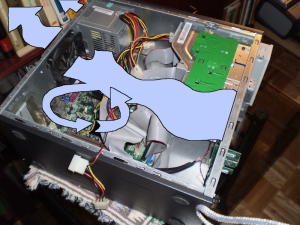
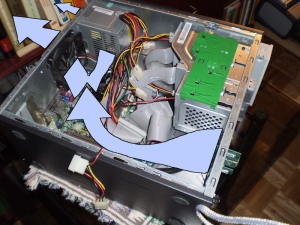
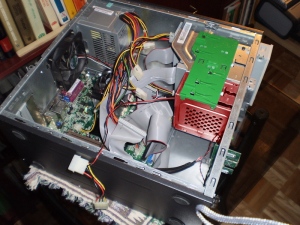
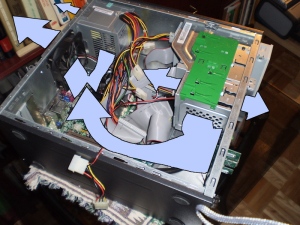
[…] thing to do is of course to use well designed cases that provide adequate cooling (not like the compaq 6400NX). The second is to use all the advanced power management features available—whether […]
[…] I mentioned before (here and here), you really can’t trust your hardware to maintain a good health all by itself. It […]